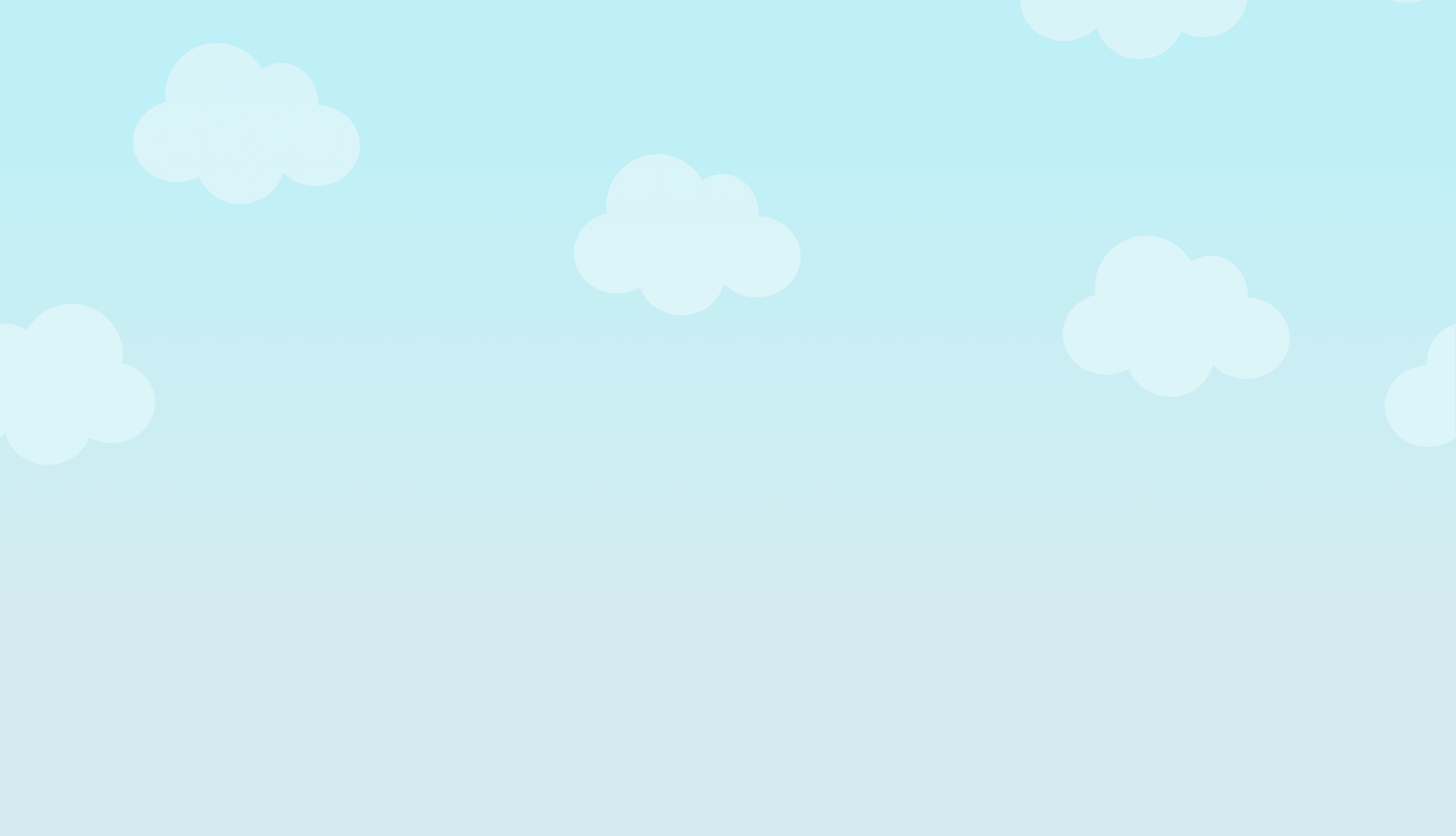
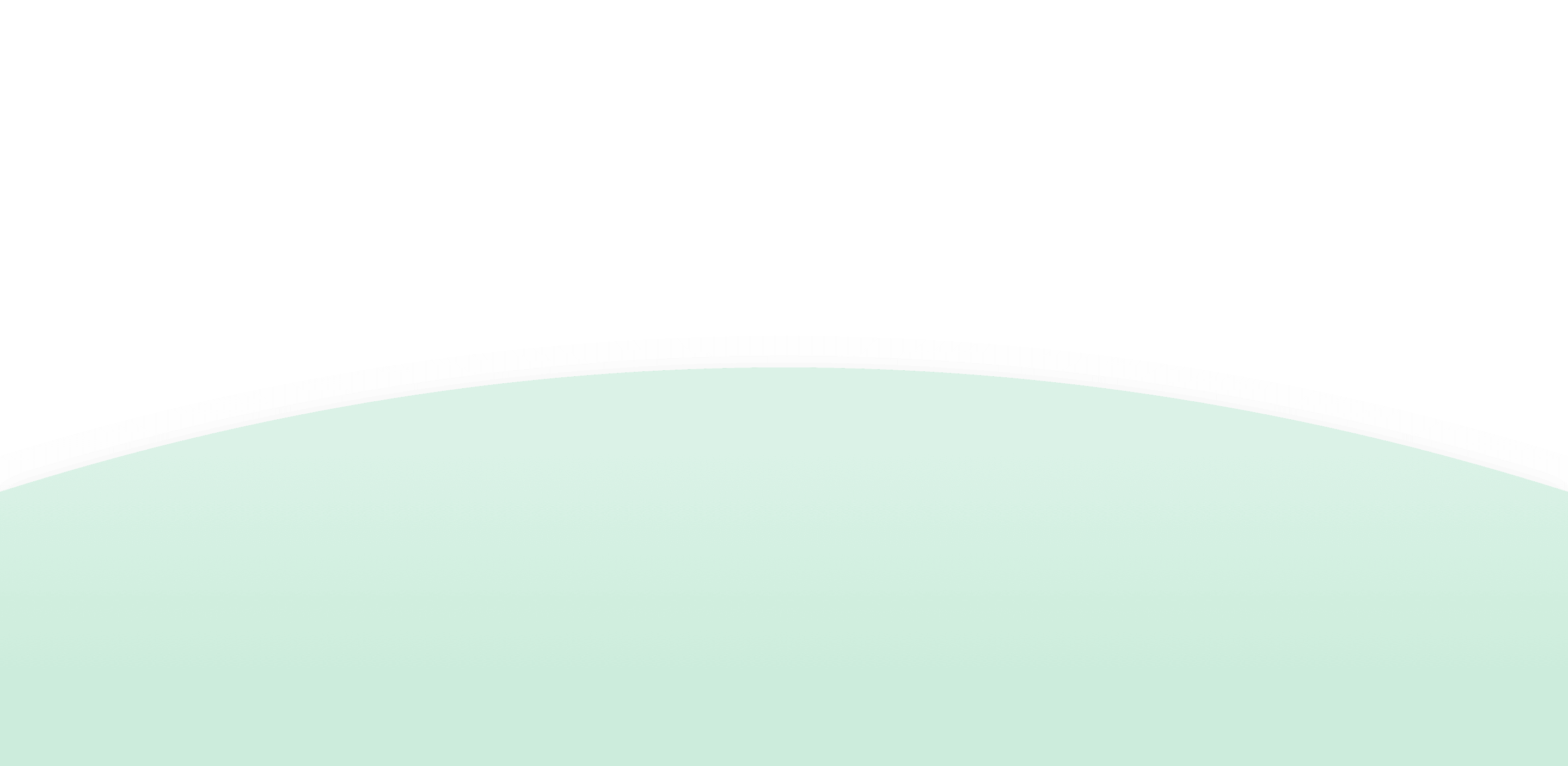
Let's get you connected with your pension
...and join our monthly draw to win £500
Step 1
Simply tap on the button below and download now
We will ONLY use your mobile number to send a link to the NatWest Cushon app.
Step 2
Open the NatWest Cushon app and tap the 'I have a code' button and enter your unique 6 digit access code.
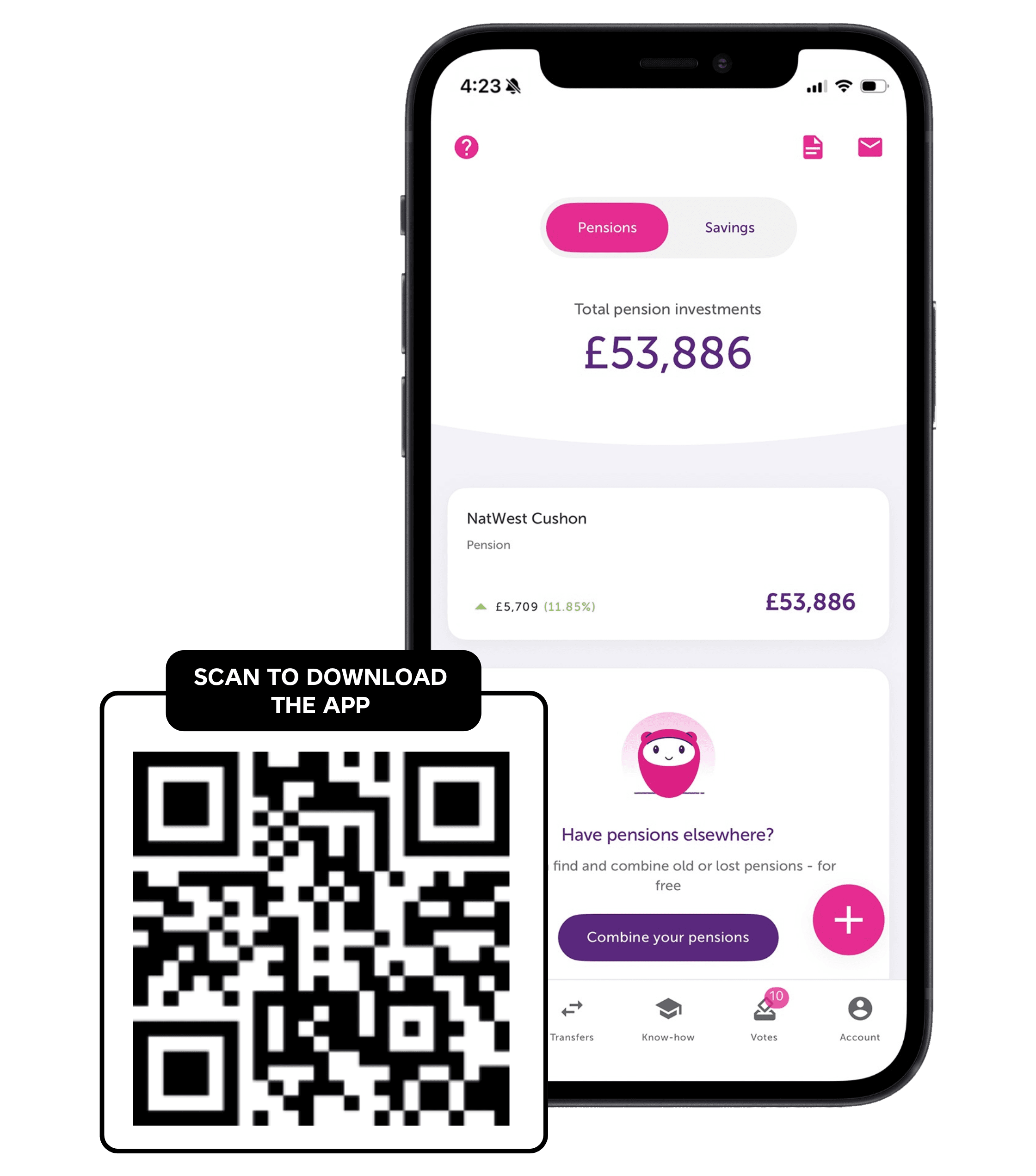
The figures shown are for illustrative purposes only
FRIENDLY TECH
Download your NatWest Cushon app in moments
Follow the links below or scan the QR code to download your app. Log in the first time with your unique access code and explore your account and planning tools.
- View and manage your pension
- See what you're projected to get in retirement
- Easily find and consolidate existing pensions
The figures shown are for illustrative purposes only. The projected returns are only estimates. You could get back less than the bad case or even less than you put in.
Transferring your pensions into one plan may not be right for you. You can get more information from MoneyHelper and if you're unsure you should speak to a financial adviser.
Commonly asked questions
To login to your account, you need to download the Cushon app. To download the Cushon app please use the links below for either the App Store or the Google Play Store. You will be guided through the log in process.
You will need to have your unique access code to hand to complete registration.
First, make sure you've got the latest version of the Cushon app on your device – check your device's app store for any updates. Then, click 'Sign up using an access code' in the app and enter the 6-digit number that we provided you via letter or email.
If it's still not working contact our Team who will be able to provide you with a new unique code.
Please go to www.cushon.co.uk/reset-password and follow the instructions. It only takes a few steps to reset your password.
If you have any issues, please contact us.
Please go to www.cushon.co.uk/reset-password and follow the instructions. It only takes a few steps to reset your password.
If you have any issues, please contact us.
If you're having difficulties finding the app, you can use the links below for either the App Store or Google Play Store.
Go to App Store - Go to Play Store
If you've found the app but are having difficulties downloading it, it could be an issue with your phone in which case we would suggest you contact your service provider.
For any other queries please contact our Team and we’ll be happy to help you.
You don't have to download our app but you will get the very best features and experience if you can. We have made engaging with your pension as easy and convenient as possible, which is why we're an app-first pension.
To download the Cushon app please use the links below for either the App Store or the Google Play Store. If you don't download the app, we will still contact you from time to time through the post.
You can speak to one of the NatWest Cushon Team by calling our helpline on 020 3926 0333 and selecting option 2.
Our telephone lines are open from 9am to 5.00pm Monday to Friday.
It's easy to see this with the Cushon app. If this is the first time you are using the app, click on 'Sign up using an access code' and follow the registration process. You can then see how your pension pot is doing at any time.
During the registration process you will set up a password and a PIN so the next time you'll use the app you won't need your access code. Just click 'Log in' and sign in to your account.
You can currently access your pension from 55, an age set by the government. Your pension is a long term savings plan you can access later in life. If you're under 55, you can keep your pension pot with NatWest Cushon or transfer it to another provider.
What our customers say
Don't just take our word for it! Read live reviews from other customers who are on the NatWest Cushon app
Pratiksha magar, 28/01/2026
Verry fast response
Thomas, 27/01/2026
Good communication
Mark Mason, 23/01/2026
Great product and communication
Find out more about NatWest Cushon and what we do
Check out our videos to find out more about what we do and why we are the number one choice for our customers


